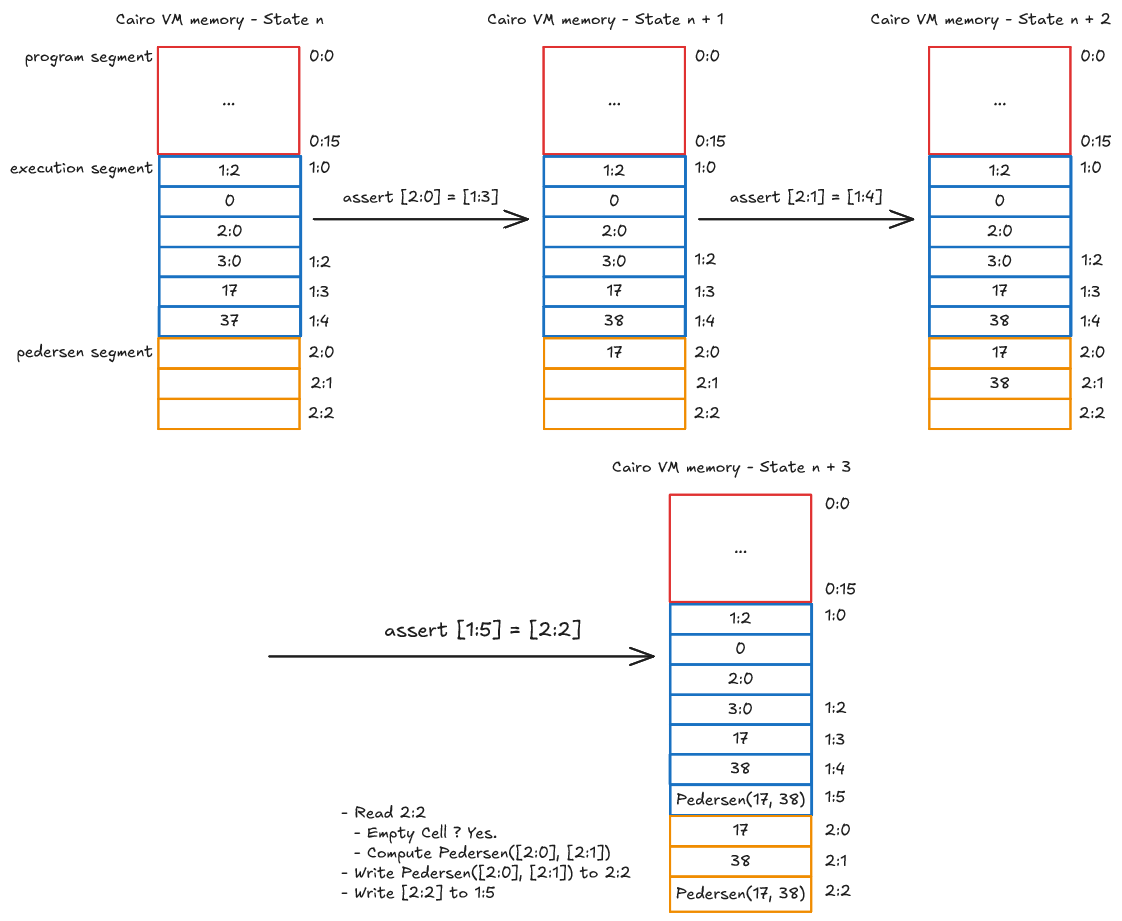How Builtins Work
A builtin enforces some constraints on the Cairo memory to perform specific tasks, such as computing a hash.
Each builtin works on a dedicated memory segment, which represents in the end a fixed address range. This communication method is called memory-mapped I/O: specific ranges of memory addresses dedicated to builtins.
For a Cairo program to interact with a builtin, it simply needs to read or write to the corresponding memory cells.
There are two main types of builtin constraints that we'll refer as validation property and deduction property. The builtins with a deduction property are usually split in block of cells where some cells are constrained by a validation property
If the defined property doesn't hold, then the Cairo VM will panic.
Validation Property
A validation property defines constraints a value must hold for it to be written to a builtin memory cell.
For example, the Range Check builtin only accepts felts and verify
that such a felt is within the range [0, 2**128).
A program can write a value to the Range Check builtin
only if those two constraints hold. Those two constraints
represent the validation property of the Range Check builtin.
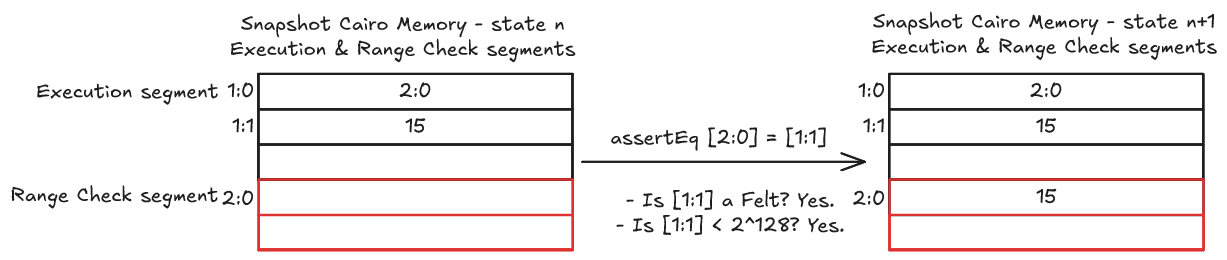
Deduction Property
A deduction property defines constraints on a block of cells, when reading or writing to a cell.
A block of cells has two categories of cells:
- Input cells - cells the program can write to, their constraints are similar to a validation property.
- Output cells - cells the program must read, and their value is computed based on the deduction property and the input cells value.
A program that only writes to the input cells, without ever reading the output cell, is valid as long as the constraints on those cells hold. Though, it is useless.
For example, the Pedersen builtin works with triplets of cells:
- Two input cells to store two felts,
aandb. - One output cell which will store
Pedersen(a, b).
To compute the Pedersen hash of a and b, the program must:
- Write
ato the first cell - Write
bto the second cell - Read the third cell, which will compute and write `Pedersen(a, b) to it.
In the following diagram, the Pedersen builtin is used,
highlighting its deduction property: the output cell 2:2
being read when writing its value to the cell 1:5.